![[Maple Plot]](images/pintoja1.gif)
Pintoja
to 7.2.02
> restart:
Warning, the name changecoords has been redefined
>
with(plots):setoptions3d(axes=boxed,orientation=[-30,50]):
zoom:=(f,x0,y0,w)->plot3d(f(x,y),x=x0-w/2..x0+w/2,y=y0-w/2..y0+w/2,axes=BOX):
>
#read("c:\\opetus\\maple\\v201.mpl"):
#read("/home/apiola/opetus/peruskurssi/v2-3/201/maple/v201.mpl");
#read("/p/edu/mat-1.414/maple/v201.mpl"):with(plots):
Aluksi satulapinta
> plot3d(x*y,x=-3..3,y=-3..3);
![[Maple Plot]](images/pintoja1.gif)
> contourplot(x*y,x=-3..3,y=-3..3,grid=[25,25],contours=[-2,-1,1,2],filled=true);
![[Maple Plot]](images/pintoja2.gif)
> korkeusk:=(x,c)->c/x;
![]()
> plot([seq(korkeusk(x,c),c=[-2,-1,1,2])],x=-3..3,y=-3..3,color=[green,brown,blue,red]);
![[Maple Plot]](images/pintoja4.gif)
> pystyy:=seq(x*y,y=[-2,1,0,1,2]);pystyx:=seq(x*y,x=[-2,1,0,1,2]);
![]()
![]()
> plot([pystyy],x=-3..3,z=-3..3);
![[Maple Plot]](images/pintoja7.gif)
Toinen esimerkki
> restart:with(plots):setoptions3d(axes=boxed,orientation=[-30,50]):
Warning, the name changecoords has been redefined
> f:=(x,y)->x/(x^2+y^2);
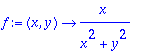
>
plot3d(f(x,y),x=-2..2,y=-2..2,view=[-2..2,-2..2,-10..10]);
![[Maple Plot]](images/pintoja9.gif)
> contourplot(f(x,y),x=-2..2,y=-2..2,contours=[1,0.5]);
![[Maple Plot]](images/pintoja10.gif)
Tässäpä contourplot meni harhaan! (versiossa 6 )
Tämä kuva on oikein (versio 7). Laskenta pisteitä lisäämällä saataisiin parempi kuva.
Piirretään ympyräalueen päällä. Oikeita korkeuskäyriä näkyy kuvassa.
>
plot3d(f(x,y),x=-2..2,y=-sqrt(4-x^2)..sqrt(4-x^2),view=[-2..2,-2..2,-8..20],style=patchcontour);
![[Maple Plot]](images/pintoja11.gif)
Lasketaan korkeuskäyrät napakoordinaatistossa.(taululla).
> x:=(1/C)*cos(Theta)^2; y:=(1/C)*cos(Theta)*sin(Theta);

![]()
> C:=1:plot([x,y,Theta=0..2*Pi],'x'=-2..2,'y'=-2..2,scaling=constrained);
![[Maple Plot]](images/pintoja14.gif)
>
C:=1: kuva1:=plot([x,y,Theta=0..2*Pi],'x'=-2..2,'y'=-2..2,scaling=constrained,color=blue):
C:=2: kuva2:=plot([x,y,Theta=0..2*Pi],'x'=-2..2,'y'=-2..2,scaling=constrained,color=green):
C:=0.5: kuva3:=plot([x,y,Theta=0..2*Pi],'x'=-2..2,'y'=-2..2,scaling=constrained,color=red):
> display(kuva1,kuva2,kuva3);
![[Maple Plot]](images/pintoja15.gif)
>