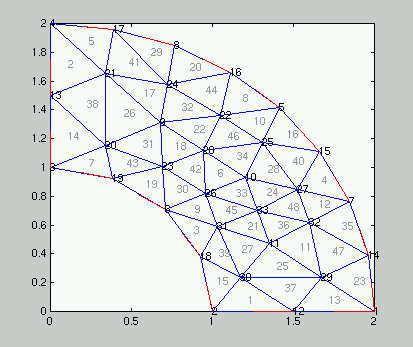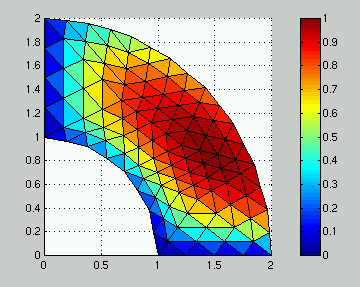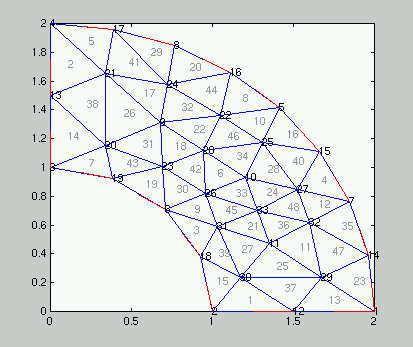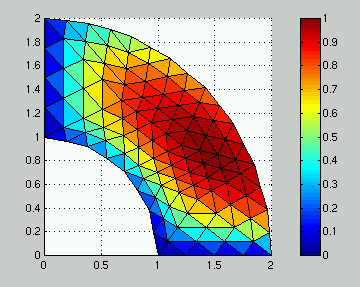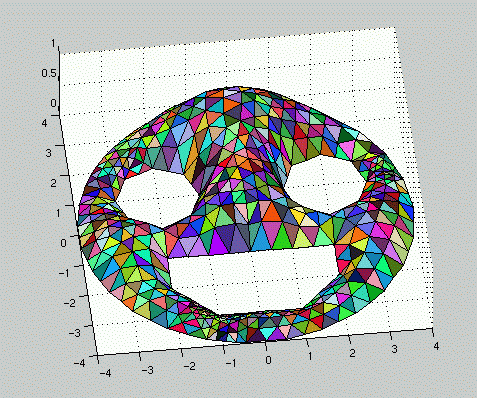Date: 14.5.1999
Janne Viljas
Final project: QUADRATIC ELEMENTS for Matlab's PDE toolbox
Documentation
Documentation is available in .tex-, .dvi- or
.ps-format.
When I've had the time to learn, or if somebody teaches me to use the
latex2html converter, I might make html yet another choise...
A related Maple sesssion also exists both in
html and as the original worksheet.
M-files
The Matlab .m-files can be found in this directory.
Instructions
There are some instructions in the above documentation, but
the comments in the .m-files themselves should be sufficient.
The following is an extract from the LaTeX document:
If it wasn't clear from the beginning, I should say now that the purpose
of this project was to expand the capabilities of Matlab's PDE
toolbox
to the realm of quadratic elements. The toolbox itself is still needed
in order to take advantage from these additions. The expansion consists of
essentially four functions. Their descriptions are given below:
- qmesh, This function is written by Heikki Laitinen. It
is so good as-is that there was no point in rewriting it. It
transforms the mesh data structures p, e and t
created by pdetool to a form suitable for quadratic elements.
- qassema, forms the global K, M and F without
worrying about Dirichlet boundary conditions.
- qassemb, forms the global Q and G plus a vector
R, which contains the values of the solution at the Dirichlet
boundary nodes.
- qassempde, This is the main function, which uses the
two previous functions and then eliminates the equations corresponding
to Dirichlet boundary conditions from the linear system. It gives out
the final coefficient matrix and the rhs vector --- a system which can be
solved
to get the final solution of the problem.
So, to use the quadratic elements one should always first define the
equations, boundary conditions and the geometry with the
pdetool GUI, for example, and then run qmesh to
transform the mesh. Then run qassempde and produce the
solution. The function I have made to plot the solution is quite
archaic, but it works; it is called qplotsol.
I also completed the linear element functions lassema,
lassemb and lassempde, much of whose structure was already
given on the course WWW-page.
I shall include them with the ``quadratic functions'', but will not
comment on them further. The quadratic functions were constructed to
follow same principles as they do.
Examples
Example 1: Stuff... in a... pipe?
This involves the geometry from Celia-Gray that appeared before.
It is a solution to the Poisson's equation
u_xx + u_yy + 2u = 10
in the pipe-like region, whose element triangulation (plotted with
pdeplotn) is shown in the
first image. On the boundaries from 1 to 2, 3, to 4 and 2 to 3 we have the
Dirichlet condition
u = x.*y.^2
and on the boundary from 1 to 4 the Neumann condition
u_n + 2yu = x.
Note that this problem describes absolutely nothing at all.
The second image still shows its solution using qassempde,
which is plotted with the qplotsol function.
The geometry is described in this .m-file.
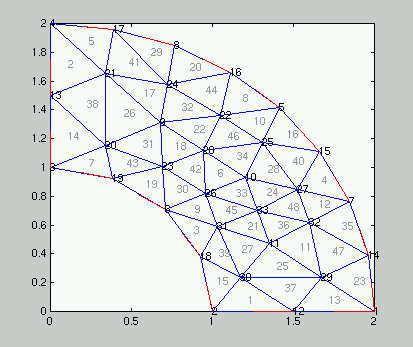
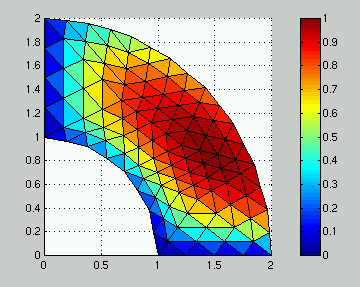
Example 2: Candypotential modeled with Poisson's equation
This is a solution of the Poisson's equation with zero boundary conditions
and uniform unit source. Look at those cute random colors! The geometry is
described in the .m-file given here.
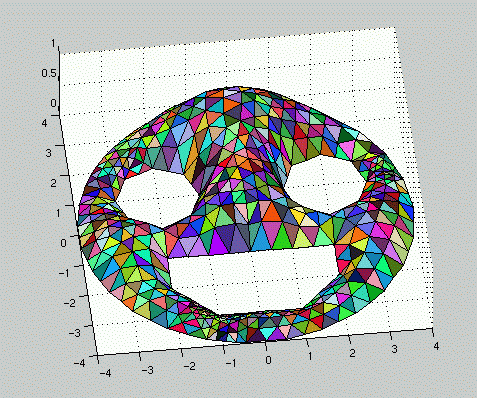
Example 3: [not here yet]
I've been thinking of making this a useful one.